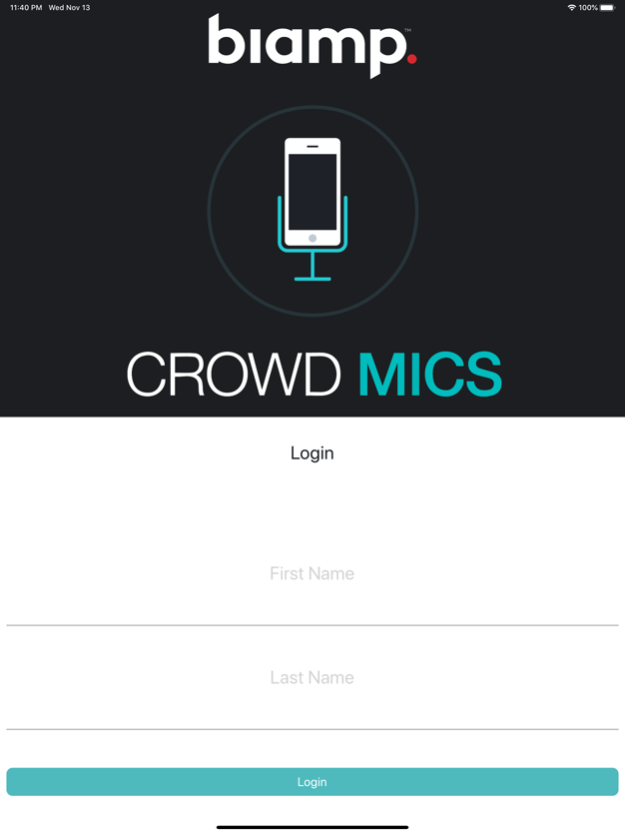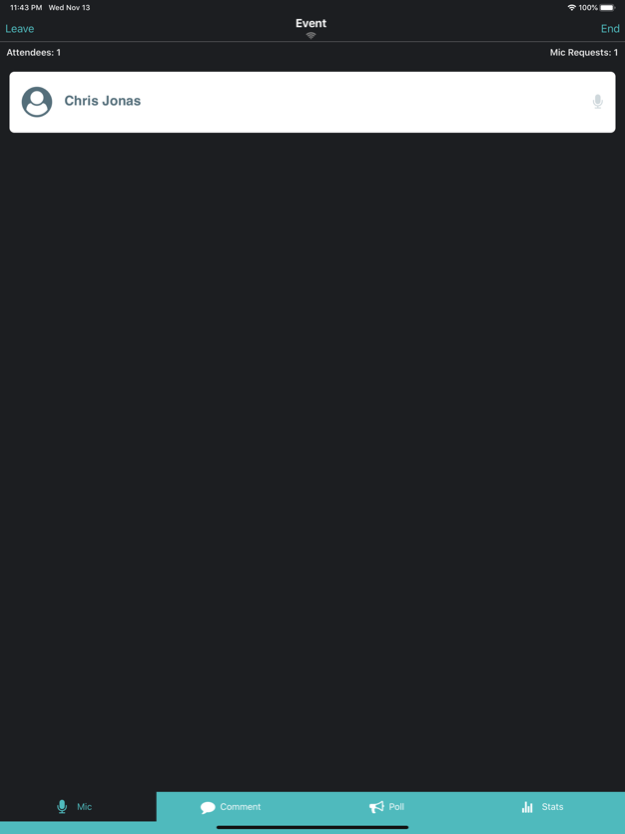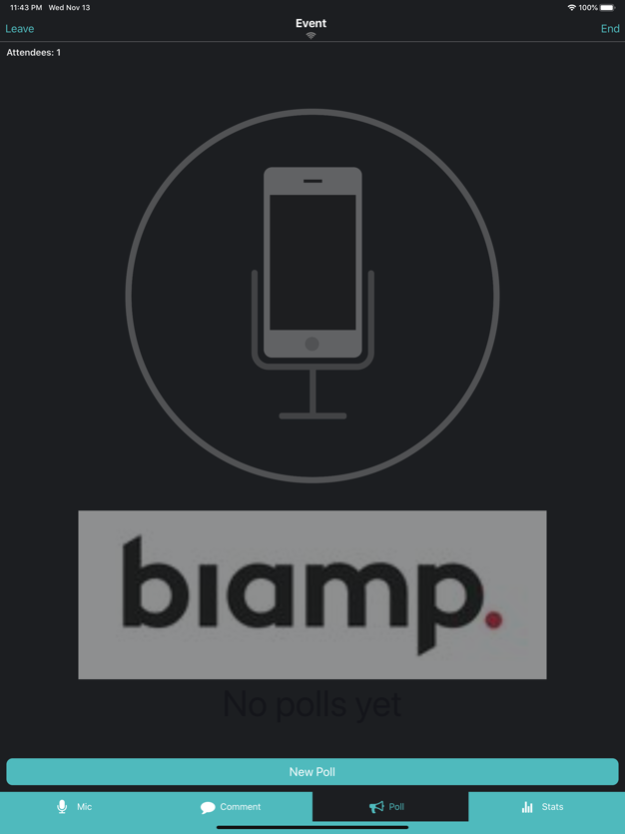CM Moderator 2.3.0
Continue to app
Free Version
Publisher Description
Crowd Mics is a unique and powerful audience engagement tool that puts a wireless microphone in everyone’s pocket. For event attendees, it uses their smart phone or tablet to create an immersive event experience by eliminating the need to pass a microphone around the room. Crowd Mics also gives the audience a voice through text commenting and live polling capabilities.
The dedicated moderator app always keeps you in control of the conversation and helps the audience engage with the presenter seamlessly:
• Get notified when someone in the audience wants to talk
• Choose from a list of named requests
• Deactivate an attendee mic at any time
• Create polls before your event or in real time
• Invite the audience to vote
• Publish results live to the room’s display system
Crowd Mics is hosted on a small, pre-configured hardware device, the ATOM. The ATOM is small enough to be placed almost anywhere and simple to set up – just connect it to the room’s AV system and attach it to a WiFi network.
Crowd Mics is perfect for the participants and moderators of presentations, lectures, panel discussions or other similar events ranging in size up to 1000 attendees.
Dec 12, 2020
Version 2.3.0
* Active speaker reminder audio chime
The moderator can now play/pause an audio chime that will indicate to the active speaker that their time is running out.
* Automatic approval of mic requests
A new “auto-approve mic requests” mode has been added, in which speak requests are put in a queue and auto-approved without moderator intervention.
* A user friendly ATOM name is displayed on the app now. Earlier, the ATOM serial number was displayed.
* Protected ATOM Access PIN Code
An Access PIN is required for certain moderator actions related to event management, to ensure that only authorised moderators perform these actions.
About CM Moderator
CM Moderator is a free app for iOS published in the Office Suites & Tools list of apps, part of Business.
The company that develops CM Moderator is BIAMP SYSTEMS, LLC. The latest version released by its developer is 2.3.0.
To install CM Moderator on your iOS device, just click the green Continue To App button above to start the installation process. The app is listed on our website since 2020-12-12 and was downloaded 0 times. We have already checked if the download link is safe, however for your own protection we recommend that you scan the downloaded app with your antivirus. Your antivirus may detect the CM Moderator as malware if the download link is broken.
How to install CM Moderator on your iOS device:
- Click on the Continue To App button on our website. This will redirect you to the App Store.
- Once the CM Moderator is shown in the iTunes listing of your iOS device, you can start its download and installation. Tap on the GET button to the right of the app to start downloading it.
- If you are not logged-in the iOS appstore app, you'll be prompted for your your Apple ID and/or password.
- After CM Moderator is downloaded, you'll see an INSTALL button to the right. Tap on it to start the actual installation of the iOS app.
- Once installation is finished you can tap on the OPEN button to start it. Its icon will also be added to your device home screen.